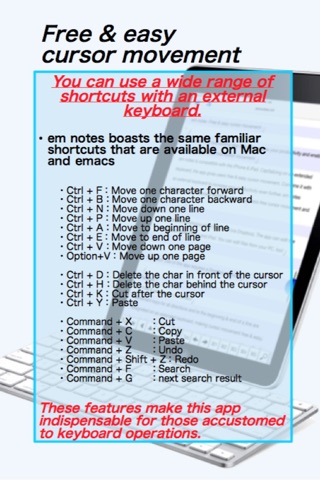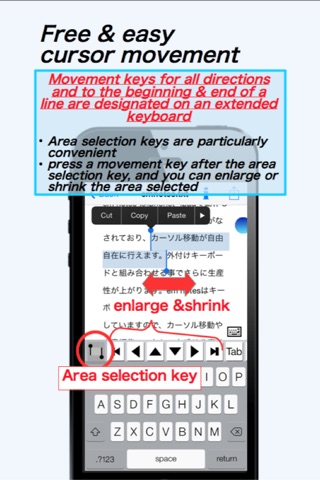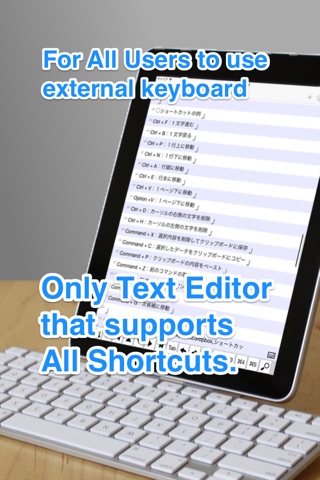
em notes for Dropbox -only editor that supports all shortcuts- app for iPhone and iPad
Developer: DAISUKE KAWAMURA
First release : 13 Dec 2013
App size: 7.75 Mb
“em notes” is a text-editing app that will increase your productivity and enable you to/grants stress-free cursor movement.
em notes is compatible with the iPhone & iPad. Capitalizing on an extended keyboard, the app gives users free & easy cursor movement. Combine it with an external keyboard to increase your productivity even further. em notes supports many keyboard shortcuts, providing stress-free cursor movement and text editing.
Data is stored synchronously in the cloud (via Dropbox). The app can edit the same files on both iPhone and iPad. You can edit files from your PC, too!
Important: Use of this app requires a Dropbox account.
Features
○ Free & easy cursor movement
Movement keys for all directions and to the beginning & end of a line are designated on an extended keyboard, making cursor movement free & easy. Area selection keys are particularly convenient: press a movement key after the area selection key, and you can enlarge or shrink the area selected. Its just like pressing the arrow key while holding down the Shift key on a PC. You can control your cursor and area selection with extraordinary precision.
You can use a wide range of shortcuts with an external keyboard.
em notes boasts the same familiar shortcuts that are available on Mac and emacs. Move the cursor with Ctrl-P/N/B/F; use Ctrl-L to move it to the center of the screen.Ctrl-K cuts out the text after the cursor, and Ctrl-Y is used to Paste. No other app features all of these keyboard shortcuts, making them em notes defining feature.
Select either Emacs or Mac key bindings. With Emacs key bindings, a marking function is available with Ctrl-Space. With Mac key bindings, editing operations using the ⌘ key are available, such as ⌘-Z for Undo and ⌘-F for search. These features make this app indispensable for those accustomed to keyboard operations.
○ Synchronized with Dropbox
Edited files are synchronized with Dropbox. Saving and synchronization are performed automatically in the background.
You can share the same file between multiple devices, such as the iPhone and iPad. You can also use your PC.
Of course, you can also edit text offline. When you connect to the internet, the data will be automatically synchronized. Even if youve edited the same file in separate locations, the second version wont be deleted; itll simply be stored as a second file. No need to worry!
You can edit documents as if they were local files, without any sense of them being stored on the cloud. em notes conducts synchronous processing in the background, so you can concentrate on document editing.
○ Extensive external compatibility
・ "Open In...": You can send the files youve created to other apps.
・ Print function: Print documents youve created. You can change font size and color line-by-line for printing and customize it just like the screen output.
・ The Action function can perform other functions using the text currently being edited, either in part or in full.
With the Action function, you can post text to Twitter and Facebook or look it up in the dictionary. Of particular note is the ability to launch up other apps compatible with the URL scheme. Send documents edited in “em notes” to another app and work on them there. The options are limited only by your imagination.
○ Other functions
・ Supports TextExpander, which enables you to perform complex document formatting with ease. Also supports the fill-ins function.
・ Features internal file search.
・ Features easy scrolling. Move in a snap to any spot in a long document.
・ Editing screen is extremely easy to view and operate. Change the color every other line, or display line numbers at the head of each line.
・ Supports Japanese text files. Supports Shift-JIS/EUC-JP auto-detect & conversion.
・ Features character and line count.
・ Flip through files with a two-finger swipe.